EXODUS 1
EXODUS 1 Menu
- Most-viewed topics
-
FAQ
-
- What's new with Zion?
- What is Zion on HTC EXODUS?
- Why is the 12-word recovery phrase so important?
- What is Social Key Recovery and why use it?
- What happens to my crypto assets if I lose my HTC EXODUS 1?
- What kinds of currencies and tokens can I use with Zion Vault?
- How can I get crypto assets?
- What is segwit and why should I use it?
- How long will it take for my transaction to be confirmed?
- Does Zion store my personal information?
- How do I get collectibles in Zion with Opera?
- Why does Nodle request an extra signature?
- What are Zion-protected keys?
- What is DeFi?
- What is the Bitcoin.com Wallet?
-
- How is HTC EXODUS 1 different from other cryptocurrency hardware wallets?
- Is HTC EXODUS considered a cold wallet?
- What are the security features employed by HTC EXODUS 1?
- What is the Trusted Execution Environment?
- How is the private key generated and protected on HTC EXODUS 1?
- Does a full node let me mine bitcoin on my smartphone?
- Can I use my full node microSD card with several devices?
-
- Where can I find the specifications of the phone?
- Where can I buy the phone and how much is it?
- Is VAT included in the purchase price?
- Do I need to use cryptocurrency to purchase HTC EXODUS 1?
- Who can I contact for public relations or marketing related inquiries?
- Where can I get the latest information about the product?
-
- How does Qualcomm Quick Charge 3.0 work?
- How does the USB Type-C connector differ from the micro USB connector on my old phone?
- What can I do if my phone will not power on?
- How do I reboot the phone using hardware buttons?
- What can I do if my phone keeps rebooting or won't boot all the way to the Home screen?
- What should I do if my phone will not charge?
- Why does my battery drain so quickly?
- How do I save battery power?
-
- Why can't I unlock my phone with my face?
- Why can't I wake up or unlock my phone with my fingerprint?
- What can I do if I forgot my screen lock password, PIN, or pattern?
- How do I find or erase my phone with Find My Device?
- What is Smart Lock and how do I use it?
- Why won't my phone lock even when I've already set up a screen lock password?
- Why am I prompted to enter a password to decrypt my phone when I restart or turn it on?
-
- How do I copy or move files and folders to my storage card?
- How do I view the files and folders from my USB drive?
- How do I back up my photos and videos?
- How do I copy files between my phone and computer?
- I was using HTC Backup before. Why isn't HTC Backup available on my phone?
- Can I share media files to and from other phones using Wi-Fi Direct?
-
- Why is there noise when I use my previous HTC USB Type-C earphones on HTC EXODUS 1?
- Why doesn't my own digital 3.5mm headphone adapter work on my HTC phone?
- How do I play YouTube videos in the full 18:9 aspect ratio on HTC EXODUS 1?
- Motion Launch doesn't work. What should I do?
- What's the best way to use Sonic Zoom to get a clear, audible video recording of a distant subject?
- I think my microphone is broken. What should I do?
- Can I change the system font style and size on my phone?
- How do I set my favorite song or music as my ringtone?
- How do I turn off the shutter sound when I capture the screen?
- Photos appearing blurred? Here are some tips
-
- Why doesn't Google Assistant launch when I say, "OK Google"?
- Why are the apps on my phone crashing and force closing?
- How do I know if I've installed a malicious third-party app?
- How do I set the default SMS app?
- How do I enable developer options?
- Why can't I play WMA music files in Google Play Music?
-
- What should I do before I update the software of my phone?
- How do I get help on my phone when there's a problem?
- How do I test the audio, display, and other parts of my phone?
- Why is my phone acting sluggish and freezing?
- Why does my phone turn off by itself?
- What should I do if my phone gets too warm or hot?
- How do I restart my phone into Safe mode?
- In the Notifications panel, how do I remove the notification that says a certain app is running in the background?
-
- Edge Sense is sometimes triggered when my phone is in a car kit or selfie stick. What should I do?
- Can I cut my micro SIM to a nano SIM so it can fit in my HTC device?
- How do I find the IMEI/MEID and serial number of my phone?
- How do I enable or disable a device administrator app?
- How do I turn off the vibration when I type on the TouchPal keyboard?
- There's recurring sound and vibration when I have unread notifications. How do I make it stop?
-
-
Getting Started
-
- HTC EXODUS 1 overview
- Inserting the nano SIM and microSD cards
- Using the protective case
- Charging the battery
- Switching the power on or off
- Setting up your phone for the first time
- Adding your social networks, email accounts, and more
- Setting up Face Unlock
- Fingerprint scanner
- Choosing which nano SIM card to use for your data connection
- Managing your nano SIM cards with Dual network manager
- Water and dust resistant
-
- Do's and don'ts with pressure-sensitive buttons
- What is Edge Sense?
- Setting up Edge Sense for the first time
- Do's and don'ts with Edge Sense
- Taking camera shots using Edge Sense
- Enabling the squeeze and hold gesture
- Changing the actions assigned to squeeze gestures
- Typing with your voice with Edge Sense
- Assigning another voice assistant app to Edge Sense
- Adjusting the squeeze force level
- Squeezing to perform actions in your apps
- Squeezing to unlock your phone with Face Unlock
- Edge Sense double-tap gesture
- Edge Sense holding gesture
- Turning Edge Sense on or off
- Opening Edge Launcher
- Adding apps, quick settings, and contacts
- Adjusting the Edge Launcher position
-
- Navigation Bar
- Using One-handed mode
- Ways to capture screenshots
- HTC Sense Home
- Sleep mode
- Lock screen
- Getting to know your settings
- Using Quick Settings
- Restarting HTC EXODUS 1 (Soft reset)
- Motion gestures
- Motion Launch
- Notifications
- Selecting, copying, and pasting text
- Entering text
- Getting help and troubleshooting
-
Blockchain
-
- What you can do with Zion
- Setting up your Vault for the first time
- Setting up Social Key Recovery
- Recovering your Vault
- Sending cryptocurrency or tokens
- Checking transaction history and market information
- Requesting and receiving payments
- Managing collectibles
- Settings
- Helping a friend set up Social Key Recovery
- Buying and selling cryptocurrency using an exchange
- Setting up a bitcoin full node on HTC EXODUS 1
- Things to know about full node
- About bitcoin full nodes
-
-
Personalizing
-
- Adding or removing a widget panel
- Changing your main Home screen
- Setting your Home screen wallpaper
- Changing the default font size
- Launch bar
- Adding Home screen widgets
- Adding Home screen shortcuts
- Moving a Home screen item
- Removing a Home screen item
- Grouping apps on the widget panel and launch bar
-
-
Camera
-
- HTC Camera
- Choosing a capture mode
- Zooming
- Quickly adjusting the exposure of your photos
- Taking a photo
- Taking continuous camera shots
- Taking photos with the self-timer
- Tips for capturing better photos
- Selfies
- Using HDR Boost
- Taking photos in Bokeh mode
- Recording video with Sonic Zoom
- Recording video in 3D Audio or high resolution audio
- Adding stickers to your shots
-
-
Applications
-
Calls, Messages, and Contacts
-
- Making a call with Smart dial
- Dialing an extension number
- Keeping your phone number private
- Speed dial
- Calling a number in a message, email, or calendar event
- Receiving calls
- Emergency call
- What can I do during a call?
- Setting up a conference call
- Call History
- Switching between silent, vibrate, and normal modes
- Home dialing
-
-
Battery and Storage
-
- Freeing up storage space
- Types of storage
- Should I use the storage card as removable or internal storage?
- Setting up your storage card as internal storage
- Moving apps and data between the built-in storage and storage card
- Moving an app to or from the storage card
- Copying or moving files between the built-in storage and storage card
- Copying files between HTC EXODUS 1 and your computer
- Unmounting the storage card
-
Backup, Transfer, and Reset
-
Connectivity
-
Settings
Recovering your Vault
There are two options to recover your Vault in the event of loss, theft, or factory reset:
- 12-word recovery phrase
- Social Key Recovery
Recovering your Vault with a 12-word recovery phrase
Your 12-word recovery phrase allows you to instantly recover your Vault.
-
From the welcome screen in
Zion, tap
Recover your Zion Vault.
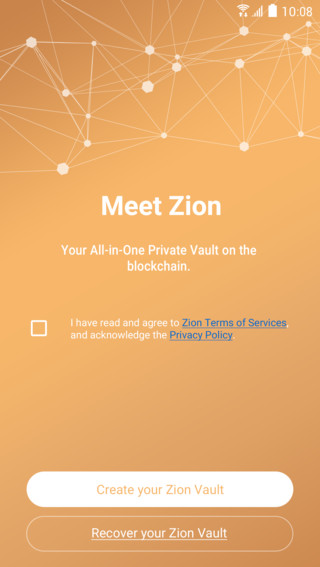
-
Choose a passcode type.
- Alphanumeric passcode: Uses letters and numbers, must be at least six characters long. This passcode type may provide better security than numeric passcodes.
- Numeric passcode: Must be 6 digits.
- Tap Use 12-word recovery phrase > OK.
- Type the 12 words of your recovery phrase in order.
- Enter a passcode. Type it a second time to confirm.
Your Vault is ready to use.
You can set up
Social Key Recovery as an additional backup feature for your Vault.
Recovering your Vault with Social Key Recovery
Social Key Recovery is a convenient alternative to a 12-word recovery phrase.
If you have set up
Social Key Recovery, you can recover your Vault while away from home or without easy access to your 12-word recovery phrase.
-
From the welcome screen in
Zion, tap
Recover your Zion Vault.
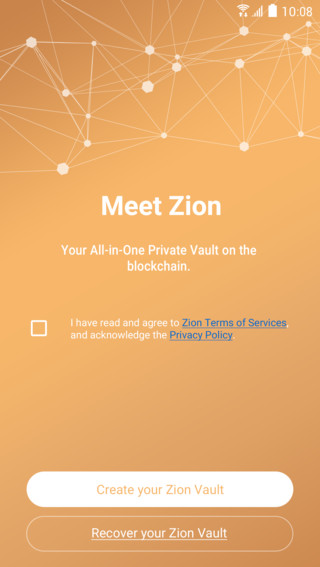
-
Choose a passcode type.
- Alphanumeric passcode: Uses letters and numbers, must be at least six characters long. This passcode type may provide better security than numeric passcodes.
- Numeric passcode: Must be 6 digits.
- Tap Use Social Key Recovery > OK.
- Select the account where you previously saved your trusted contact list and tap Continue.
- Share the link generated by Zion with your trusted contacts. You must share a separate link for each contact.
- Enter the verification codes returned by your trusted contacts and tap Next. You need codes from three contacts to recover your Vault.
- Enter a passcode. Type it a second time to confirm.
Your Vault is ready to use.
Was this information helpful?